Content
Sandbox- and Production environment
Introduction
Before you can use your application consuming the Multivers Web API, your application must be tested on the "Sandbox" (test) environment. The steps to regiser on this Sandbox environment are described in this document. After testing your application you can register your application on the Production environment. Your application will be validated based on statistics in the Sandbox environment. The registration process for both the Sandbox- and Production environment are identical, so this is only discussed once. The registration proces on the Production enviroment can be started after testing your application on the Sandbox environment.
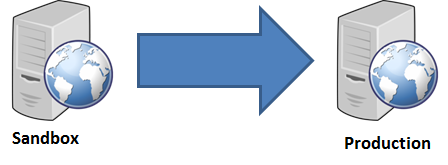
Image: The test & validation process.
Endpoints
Each version of the Multivers API portal has a specific endpoint for both the test- and production environment:
- Test: https://sandbox.api.online.unit4.nl/v14
- Production: https://api.online.unit4.nl/v14
Request an account
The fist step is to request an account for the Multivers API portal. Navigate to the Multivers API portal on https://sandbox.api.online.unit4.nl/v14 and choose "Registreer". Complete the form to request access to the Multivers API portal. You will receive your login information by e-mail within several business-days. If you experience any troubles during the registration process you can Multivers support.
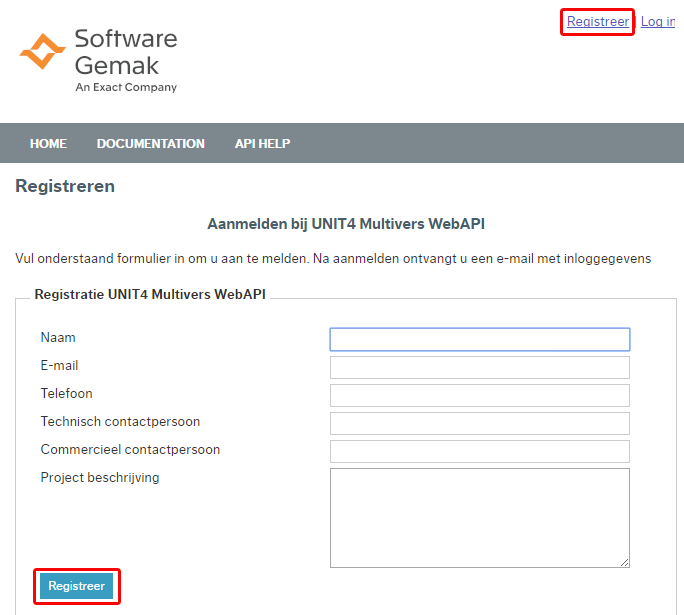
Image: The registration form for the Multivers API portal.
Register an application
The next step is to register an application on the Multivers API portal. Navigate to the Multivers API portal on https://sandbox.api.online.unit4.nl/v14 and login. Choose "Mijn applicaties" to register your application. After you have added your application, it needs to be activated. This process can take several business days, your application will have the status "Actief" when activated. If you experience any troubles during the registration process you can contact Multivers support. After your application has been activated, you can find your Application Identifier and Application Secret. These attributes are mandatory to implement the OAuth flow.
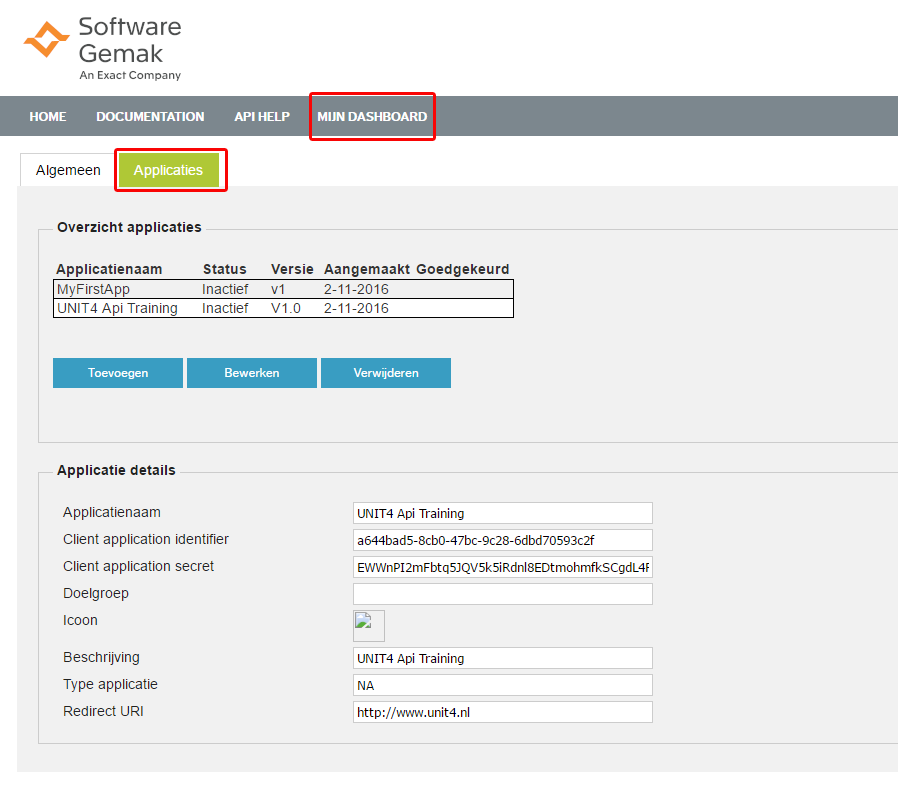
Image: A registered and activated application in the Multivers API portal.
